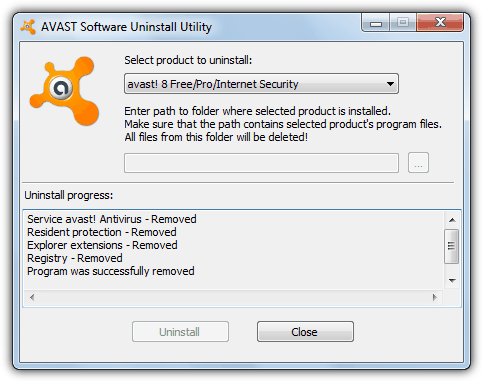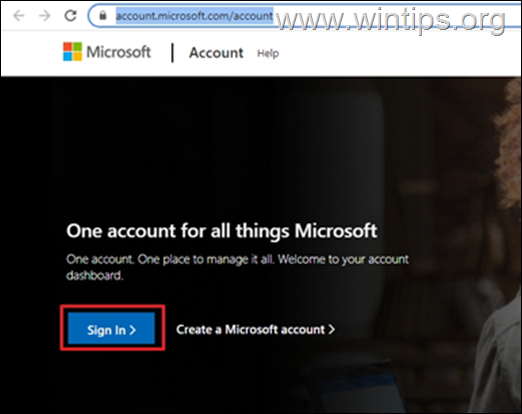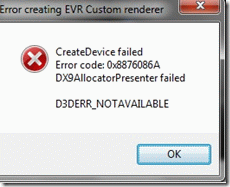İçindekiler
Bir antivirüs programını kaldırmanın standart yöntemi Windows denetim masasından "Programlar ve Özellikler" (Program Ekle/Kaldır) seçeneklerini kullanmaktır. Ancak bazen bu yöntemi kullandığımızda, kaldırma işlemi sırasında sistem çökmesi veya kaldırma işleminin başarıyla tamamlanamaması gibi sorunlarla karşılaşırız . Bu durumda, antivirüs yazılımını kaldırmanın tek yolu antivirüs yazılımı üreticisinin ilgili antivirüs kaldırma yardımcı programını kullanmaktır.
Aşağıdaki listede, antivirüs ürününüzü sisteminizden tamamen kaldırmak ve kaldırmak için uygun kaldırma yardımcı programını bulacaksınız. Bu listeyi yararlı bulacağınızı umuyoruz.
Bilinen Antivirüs Programları için Antivirüs Kaldırma/Uninstall Yardımcı Programları.
Avast Antivirüs Kaldırma Yardımcı Programı
http://www.avast.com/uninstall-utility
AVG Antivirüs Kaldırma Yardımcı Programı
http://www.avg.com/us-en/utilities
Avira Antivirüs Kayıt Defteri Temizleyici
http://www.avira.com/en/download/product/avira-registrycleaner
BitDefender Antivirüs - İnternet Güvenliği - Total security Kaldırma Yardımcı Programı
http://www.bitdefender.com/uninstall/
BullGuard Antivirus - Internet Security Kaldırma Yardımcı Programı
http://www.bullguard.com/support/product-guides/bullguard-desktop-protection-guides/getting-started/uninstalling-bullguard.aspx
Comodo Internet Security Kaldırma Yardımcı Programı
https://forums.comodo.com/install_setup_configuration_help/cleanup_tool_for_comodo_internet_security-t36499.0.html
Dr. Web CureIt Temizleme Aracı
http://www.freedrweb.com/aid_admin/?lng=en
eScan Antivirüs Kaldırma Yardımcı Programı
http://www.microworldsystems.com/download/tools/esremove.exe
ESET Smart Security/NOD32 Antivirus Kaldırma Yardımcı Programı
http://kb.eset.com/esetkb/index?page=content&id=SOLN2788
Windows için F-PROT Antivirüs
http://www.f-prot.com/support/windows/fpwin_faq/25.html
F-Secure Antivirüs Kaldırma Yardımcı Programı
ftp://ftp.f-secure.com/support/tools/uitool/UninstallationTool.zip
G Data Antivirus Kaldırma Yardımcı Programı
http://www.gdatasoftware.co.uk/support/downloads/tools.html
Kaspersky Antivirus / Internet Security Kaldırma Yardımcı Programı
http://support.kaspersky.com/1464
K7 Total Security Kaldırma Yardımcı Programı
http://www.k7computing.com/en/Free-Tools/Free-Tools.php
Malwarebytes Destek Aracı
https://support.malwarebytes.com/docs/DOC-2387
McAfee AntiVirusPlus, Internet Security Suite, McAfee Total Protection
Aile Koruması, Çevrimiçi Yedekleme
http://download.mcafee.com/products/licensed/cust_support_patches/MCPR.exe
Norman Virus Control/Norman Security Suite (Artık AVG'nin Bir Parçası)
Norton AntiVirus, Norton Internet Security, Norton 360 ve Norton SystemWorks 12 Kaldırma Yardımcı Programı
https://support.norton.com/sp/en/us/home/current/solutions/kb20080710133834EN_EndUserProfile_en_us
Panda Antivirus Kaldırma Yardımcı Programı
http://www.pandasecurity.com/resources/sop/UNINSTALLER.exe
Panda Cloud İnternet Koruması
http://www.pandasecurity.com/resources/sop/Cloud_AV_Uninstaller.exe
Sophos Antivirüs Kaldırma Yardımcı Programı
http://www.sophos.com/en-us/support/knowledgebase/11019.aspx
Trend Micro AntiVirus ,Titanium Internet Security Kaldırma Yardımcı Programı
http://esupport.trendmicro.com/Pages/How-do-I-remove-old-or-new-versions-of-Trend-Micro-products-in-my-comp.aspx
Vipre Antivirüs (Sunbelt Software)
http://sunbelt-software.com/support/vc/VClean.exe
Webroot Kaldırma Yardımcı Programı
http://support.webroot.com/cgi-bin/webroot.cfg/php/enduser/std_adp.php?p_faqid=1761
Windows Live OneCare Kaldırma Yardımcı Programı
http://social.microsoft.com/Forums/en-US/onecaregeneral/thread/732e6371-2e71-479a-8cd6-b189941ed4fb
Windows Security Essentials Kaldırma Yardımcı Programı
https://support.microsoft.com/kb/2435760/en-us
Bölge Alarmı Kaldırma Yardımcı Programı
http://forum.thewindowsclub.com/windows-security/29280-zonealarm-uninstaller-removal-tool-available.html#post142123

Andy Davis
Windows hakkında bir sistem yöneticisinin günlüğü