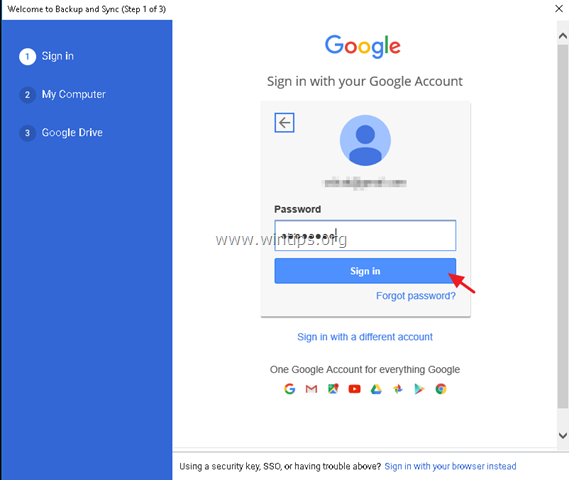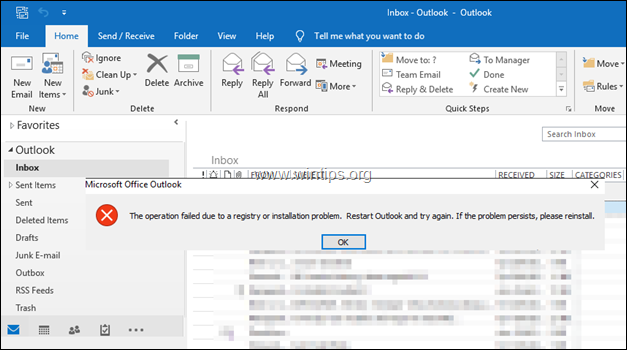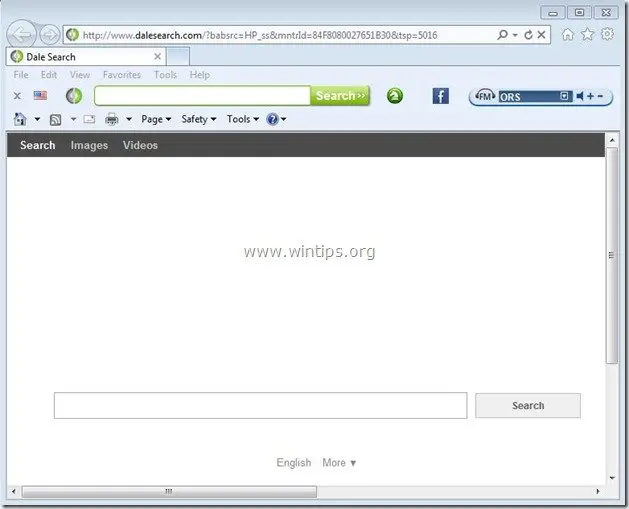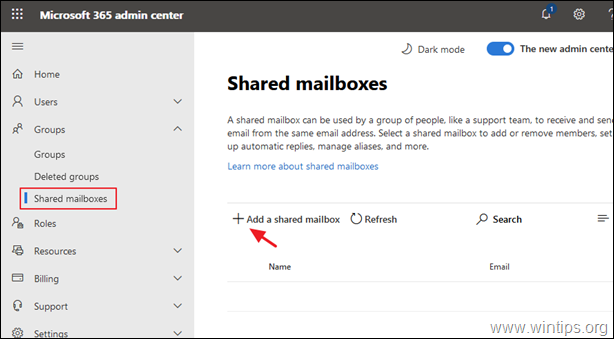Table of contents
本教程包含修复 "MSVCR120.dll未找到 "和 "MSVCP140.DLL未找到 "错误的说明,当你试图在Windows 10、8或7操作系统中运行一个程序时。
问题详情:当你试图运行一个需要Visual Studio的应用程序时,你会收到这样的错误:"Application.exe - System Error: The code execution cannot proceed because MSVCR120.dll was not found. Reinstalling the program may fix this problem".
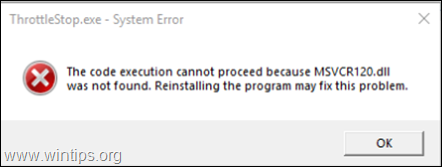
如何修复:MSVCR120.dll或MSVCP140.DLL丢失/未找到。
系统错误 "代码执行无法进行,因为缺少MSVCR120.dll "或 "缺少MSVCP140.DLL",这是因为机器上没有安装Visual Studio 2013。 因此,如果你收到上述错误,继续并安装 "Visual C++ Redistributable Packages for Visual Studio 2013"。 要做到这一点。
1. 导航至以下链接,点击 下载 .
- 用于Visual Studio 2013的Visual C++重新分配软件包
2. 在下一个屏幕上 两者都检查 的 vcredist_x64.exe & vcredist_x86.exe 复选框,并点击 下一步。
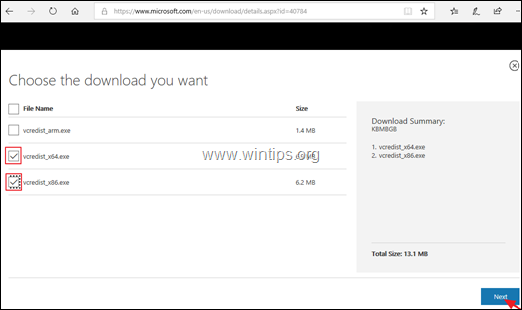
3.保存 这两(2)个文件在你的计算机上。
4. 当下载完成后...
a. 同时安装 下载的文件("vcredist_x86.exe "和 "vcredist_x64.exe"),如果你拥有 64位版本的Windows ,或
b. 只安装 vcredist_x86.exe",如果你拥有 32位Windows版本 .
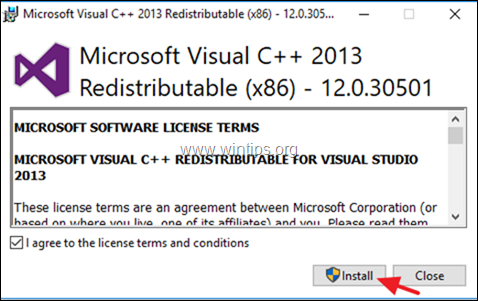
5. 当安装完成后,运行你的程序,"MSVCR120.dll Was Not Found "或 "MSVCP140.DLL was not found "错误应该得到解决。
就是这样!让我知道本指南是否对你有帮助,请留下你的经验评论。 请喜欢并分享本指南以帮助他人。

Andy Davis
A system administrator s blog about Windows